GoFundMe – The Website for Crowdfunding and Fundraising

GoFundMe – The Website for Crowdfunding and Fundraising
Introduction
Launched in 2010, GoFundMe is the world’s largest social fundraising platform, with over $3 billion raised so far. With a community of more than 25 million donors, GoFundMe is changing the way the world gives.
- Mobile-Friendly Campaigns
- No penalties for missing goal
- GoFundMe Mobile App
- No deadlines or goal requirements
- 5-Minute Email Support
- Keep every donation you receive
How does it work?
GoFundMe makes it incredibly easy to raise money online for the things that matter to you most. In less than a minute, you’ll be able to personalize your fundraising campaign and share it with the people in your life. In fact, over $3 Billion has been raised by GoFundMe users just like you.
Take the Tour
With GoFundMe, the money you collect goes directly to you. There are no deadlines or limits – each donation you receive is yours to keep. Raising money for yourself or a loved one has never been easier. Plus, they’re here to help. GoFundMe will respond to your emails within 5 minutes during the day.
Most people use GoFundMe to raise money for themselves, a friend or loved one during life’s important moments. This includes things like medical expenses, education costs, volunteer programs, youth sports, funerals & memorials – even animals & pets.
That said, they’re always amazed at all the unique ways people use GoFundMe to raise money online. The possibilities are endless! Check out some recent success stories or take the tour.
Your GoFundMe campaign features the very best in secure payment encryption technology. Not only are your donors’ online payments safe, your money is stored securely until you’re ready to request a withdrawal via electronic bank transfer. US accounts may also request a check.
How do I get my money?
Once your fundraising campaign begins receiving online donations, you can easily request a withdrawal at any time. Don’t worry, withdrawing money does not affect the progress meter that’s displayed on your GoFundMe campaign. Simply click the ‘Withdraw’ button inside your GoFundMe account and follow the on-screen instructions. You can withdraw your balance directly to your bank account. US users may also request a check.
How long do withdrawals take?
Most withdrawals take between 5 and 7 business days. You can choose between an electronic bank transfer or paper check delivery during the withdrawal process.
Can I raise money for a friend?
Of course! GoFundMe has created an easy way for your beneficiary to securely access the funds you have raised. Through GoFundMe they will be given direct access to the money you have raised for them. Please note, you will not be able to enter their check or bank information during the withdrawal process, they will need to do this themselves.
Does it cost anything?
While it’s free to create and share your online fundraising campaign, GoFundMe will deduct a 5% fee from each donation that you receive. Since our fee is deducted automatically, you’ll never need to worry about being billed or owing them any money. A small processing fee of about 3% will also be deducted from each donation.
Do donors get charged?
No, never. Other sites might charge your donors without you knowing it, but they would never do that. Donors are charged only the amount they choose to donate to you and that’s it.
Are there any time limits?
Nope. With GoFundMe there are no deadlines or time-limits. Your campaign will remain live until you choose to stop donations or remove the campaign altogether. Most users leave their campaigns live indefinitely as a lasting memory of all the wonderful comments and support they received.
What if I don’t reach my goal?
No problem. With GoFundMe, you keep each and every donation you receive. Reaching your goal is not required.
Can I keep my campaign private?
While you can choose to hide your campaign from appearing in GoFundMe’s Public Search Directory, anyone who has your GoFundMe campaign link will be able to access your campaign. There’s no way to keep your campaign 100% private.
Who will donate to my campaign?
Your campaign will be supported by the people in your life. This includes friends, family members, loved ones, coworkers, classmates and teammates. Only after your campaign receives the support of the people you personally know can it begin to attract the support of others.
What if I’m not comfortable sharing this with friends & family?
Sharing your campaign with friends and family is a part of what makes GoFundMe work so well. Not only will the people in your life support your campaign, but they will also help spread the word to their friends as well. GoFundMe users should not expect to receive support from strangers.
Is my country supported?
Supported countries and currencies include: United States of America ($USD), United Kingdom (£GBP), Canada ($CAD), Australia ($AUD), and some European Union countries that use the Euro as their official currency (€EUR).
Will my donors get charged any fees?
No, never. Other sites might charge your donors without you knowing it, but they would never do that. Donors are charged only the amount they choose to donate to you and that’s it.
Can people donate from their phones?
You bet. The mobile version of your GoFundMe campaign will load for those visiting your campaign from their phones. Your campaign still looks great and it’s very easy for donors to complete their donations from their mobile device.
They raised money offline, can it be listed on our campaign?
Yes, for personal campaigns only. Simply select ‘Add Offline Donation’ inside of your GoFundMe Dashboard to add money you received offline to your campaign total. No payment is actually made, and the donation will be marked as an ‘Offline Donation’ on your campaign.
Can donors give privately?
Of course. Donors can simply check a box to keep their donations hidden from public view. However, the Campaign Organizer will always know who the donor is.
How can I withdraw the money?
Once your fundraising campaign begins receiving online donations, you can easily request a withdrawal at any time. Don’t worry, withdrawing money does not affect the progress meter that’s displayed on your GoFundMe campaign. Simply click the ‘Withdraw’ button inside your GoFundMe Dashboard and follow the on-screen instructions. You can choose to withdraw your balance directly to your bank account. Campaigns in the US may also request a check.
What about taxes and stuff?
Unfortunately, they ‘re unable to provide specific tax advice since everyone’s situation is different. While this is by no means a guarantee, most donations on GoFundMe are simply considered to be ‘personal gifts’ which are not taxed as income in the US. Additionally, only donations made to a legally registered non-profit or charity may be considered eligible for donors to claim as a tax deduction. Again, every situation is different so please consult with a tax professional in your area.
What’s the secret to a successful campaign?
If you’re raising money for something that you strongly believe in, chances are that the people in your life will be eager to support you. GoFundMe gives you the easy-to-use features to share your story with your family, friends, loved ones and community. Every Campaign Organizer should connect their Facebook account, use a high-quality campaign photo or video and clearly explain why they’re raising money. Sharing your campaign on Facebook is the single most important thing you can do.
Can I raise money for anything?
Almost. As always, common sense goes a long way here. DO raise money for personal causes that are purposeful, exciting and inspiring to others. DON’T break any local laws, expect strangers to buy you stuff or promote inappropriate content. When in doubt, browse their categories of thousands of successful campaigns to see how others use GoFundMe.
How can I share my campaign?
Every GoFundMe campaign is given a unique link that’s easy to share with others (you can even customize this link). Sharing your fundraising campaign is easy using GoFundMe’s built-in features like email invitations and Facebook posting.
Will GoFundMe help me get media coverage?
The best way to get into the spotlight is to pursue your own local media first. The good news is that your local newspaper and TV news stations are starving for interesting stories like yours. Once your campaign begins to really pick up steam, their team may contact you.
What are ‘Update’ messages?
GoFundMe’s ‘Update’ feature is a great way to add fresh information to your campaign. In doing so, you can choose to share the post with your current supporters and donors – you can even share the Update on Facebook to attract more support. Update messages can also include up to 3 photos or videos.
How do I send thank-you notes?
While signed in to your GoFundMe account, simply select a recent donation and click the ‘Say Thanks’ button. You’ll be able to personalize the message and send it to the donor’s email address.
Can I export the information of my donors?
Yes. All donation activity can easily be exported to a spreadsheet. Simply click the ‘More’ tab within your Dashboard, then visit the ‘Donations’ section of your GoFundMe account and click the ‘Export’ button.
Will I have my donors’ mailing addresses?
If you’d like, you can choose to capture the mailing addresses of your donors. This is useful in the event you’re shipping an actual item like a thank-you card or t-shirt.
When will I appear in GoFundMe’s search results?
Once your campaign is complete, friends and family can immediately search for your campaign in their Public Search Directory, and anyone who has your link can access it.
If you’d like to ensure your campaign does not show up in the public search directory, follow these steps:
A valid and authentic Facebook account must be connected to your GoFundMe campaign. Facebook accounts that seem to be purposely anonymous will not be accepted (e.g., no photo or unusually low amount of friends). TIP: You can ‘refresh’ your Facebook info at any time by visiting the Facebook tab within your ‘Account Settings’ and clicking ‘Refresh my info.’
Your campaign must include a photo or video. Clip art, graphics and logos won’t be approved.
Ensure your campaign is eligible to be listed in the Public Search Directory. To ensure your campaign is set to display publicly on GoFundMe, please follow the steps below:
- Sign in to GoFundMe: www.gofundme.com/sign-in/
- From your GoFundMe Dashboard, click the ‘Edit’ tab
- From there, click the ‘Campaign Settings’ tab on the left
- Under ‘Display on GoFundMe?’, toggle the ‘Off’ button to ‘Yes’
- Hit ‘Save Settings’
Your campaign will be manually reviewed by a member of the GoFundMe Team. Since your campaign is not made available for review until the above criteria are met, it may take up to 12 hours for your campaign to get approved.
Where do I choose which category I want to appear in?
You can definitely change or set a new category for your campaign. Here’s how to do that:
- Sign in to GoFundMe: www.gofundme.com/sign-in/
- From your GoFundMe Dashboard, click the ‘Edit’ tab
- From there, click the ‘Campaign Settings’ tab on the left
- Under ‘Select Category’, select the category you’d like your campaign to appear in
- Hit ‘Save Settings’ at the bottom to save your changes!
How do I know it’s safe to donate to someone?
With hundreds of thousands of campaigns, it’s not feasible for GoFundMe to investigate the claims stated by each Campaign Organizer. Rather, they provide visitors with the tools to make an informed decision as to who they choose to support. While GoFundMe and its payment partners do provide a number of safeguards to deter fraud, they must insist that visitors follow the advice stated on each and every campaign. “Only donate to people you personally know & trust.” For more information, please visit: Safety & Security
Why does GoFundMe have to charge 5%?
GoFundMe has major operating expenses like any popular internet service including technology, infrastructure, payroll & benefits for their dedicated team of employees. They have purposely created a business model that allows users to sign-up and launch their campaign for free. Visitors to their users’ campaigns are greeted with a frustration-free giving experience, void of advertisements and other distractions – helping their users raise even more money.
GoFundMe operates on only a 5% fee deducted from each donation received. Very few organizations can claim they help as many people on such a small percentage of gross payment volume.
In short, GoFundMe is an incredibly efficient and effective way to provide financial support to those you care about most. Not only can donors give in an extremely targeted way, but more money goes directly to the intended recipients than other organizations can claim.
Do I have to be a non-profit to use this?
Not at all! Anyone can raise money online using GoFundMe’s personalized fundraising campaigns. Their users often raise money for themselves or for friends they want to help out. GoFundMe was designed to allow everyday people to do wonderful things with the money they raise online. That said, many non-profits do use GoFundMe because it’s such a great way to raise money online. GoFundMe users can also raise money for their favorite charity.
- Funerals & Memorials
- Fundraise for final expenses or a loved one’s memory.
- They have raised over $4 Billion for people in need.
- The World’s No.1 Site for Funerals & Memorials fundraising
- Set up a Powerful Fundraiser in less than 30 Seconds.
- Get real results fast!
- Medical, Illness & Healing
- Raise money for medical bills and expenses. Fundraising for medical bills and related medical expenses.
- They have raised over $4 Billion for people in need.
- The World’s No.1 Site for Medical, Illness & Healing fundraising
- Set up a Powerful Fundraiser in less than 30 Seconds.
- Get real results fast!
Medical Expenses
Even with insurance, medical bills can be a financial burden. How do you get help with medical expenses that aren’t covered? From doctor’s bills and insurance co-pays to travel costs and lost wages, you can get the financial assistance you need with a GoFundMe crowdfunding campaign. It’s fast, easy, and free to start a GoFundMe.
Easy Crowdfunding
Whether you, a family member, or a friend is the patient, GoFundMe can help with medical bills, experimental drugs, alternative treatments, and more. Do you need help paying for drug trial or an expensive procedure? Starting a GoFundMe is a debt-free alternative when you or a loved one is fighting an illness or medical condition.
Fight Cancer
Get support in finding the cure, whether it’s a personal battle with cancer, a campaign for a charity, or for a friend going through a tough situation. Chemotherapy, radiation, immunotherapy, and other life-saving treatments are both difficult and costly. GoFundMe helps you and your loved ones get financial support during a challenging time.
Are other people crowdfunding for medical costs?
Yes. Campaign organizers have raised millions of dollars on GoFundMe to get debt-free financial support for medical costs. It can be hard to ask for help, so GoFundMe makes it simple to get donations from friends, family, and your community to ease the burden of medical bills.
Is setting up a GoFundMe easy? Will I have time for it?
Whether it’s you or a loved one facing illness or medical treatment, GoFundMe makes it easy to tell your story and start raising funds quickly. You can even manage your campaign and keep supporters in the loop from your mobile device.
Is GoFundMe just for medical bills? What about other costs?
You can use GoFundMe for lost wages, travel expenses, alternative treatments, physical therapy, and much more. The more specific and clear about what you need the funds for in your campaign description, the better.
How do I make sure my campaign will raise money?
There are a lot of factors that go into a successful GoFundMe. First, make sure you tell a compelling story. Explain what you need and how quickly you need it. Most importantly: they are here to help! Their happiness team can answer your questions in 5 minutes—24/7.
What to include in your GoFundMe:
- A specific campaign title
- A description of the medical issue
- Details of the treatment and the estimated costs
- An explanation of how these funds will help you or the person you love
Share your GoFundMe with:
- Family, friends, and relatives
- Members of your faith community
- Your Facebook and other social media contacts
Make sure you:
- Include compelling pictures or videos
- Check your spelling and grammar
- Write from the heart
- Send regular updates to your supporters
Non-Profits & Charities
- Raise money for your favorite charity or nonprofit.
- They have raised over $4 Billion for people in need.
- The World’s No.1 Site for Non-Profits & Charities fundraising
- Set up a Powerful Fundraiser in less than 30 Seconds.
- Get real results fast!
Get Sponsored
Doing a walk, ride, or marathon for charity? Start a GoFundMe crowdfunding campaign to raise money and community support for your event.
Start a Fundraiser
Whether it’s for a local charity, an international nonprofit, or just a deserving person in your area, you can fundraise quickly and easily on GoFundMe. Select a charity
Easy Crowdfunding
Go beyond bake sales and candy bars. Use your GoFundMe campaign for end-of-year fundraising, special projects, and holiday drives.
How GoFundMe Works
Welcome! GoFundMe is the world’s largest crowdfunding platform, with over $3 billion raised so far. With a community of more than 25 million donors, GoFundMe is changing the way the world gives.
With GoFundMe, it’s easy to raise funds quickly for the causes you are most passionate about. Donors from all over the world can securely donate using any major credit or debit card. Backed by the GoFundMe Guarantee, GoFundMe is the safest, most secure platform for giving. The GoFundMe Guarantee protects donors’ generosity and ensures funds are sent to the right person.
Signing up is completely free and every donation is yours to keep, whether or not you reach your goal. While it’s free to launch your campaign, fees are deducted from each donation. For more information on their fee structure, check out this helpful article.
Before you get started, here is an overview of what to expect when you start a campaign.
Creating Your Campaign
- To get started, just click here to sign up.
- If you’re raising funds for yourself or a friend, you can create a personal campaign. Or, if you’re raising funds for a 501(c)(3) nonprofit, you can create a Certified Charity campaign. All funds raised from Certified Charity campaigns are sent directly to the charity and donors receive tax deductible receipts for their donations.
- The process is simple to complete and allows you to create a high quality campaign from your mobile device or computer.
- To create a compelling campaign, make sure to write a thorough campaign description and use high quality photos and videos.
- Don’t forget to customize your campaign link to make it easier to remember! The campaign link is the easiest way for your supporters to locate and donate to your campaign.
Sharing and Managing Your Campaign
- After you have finished creating your campaign, it’s time to start sharing with your friends and family! GoFundMe makes it easy to share your campaign link via social media, emails, and even text messages.
- They completely understand that it may be difficult to ask your friends and family for help. It’s important to note that most of your donations will be from people you personally know or who are familiar with your cause.
- Your friends and family can still share your campaign with their extended networks even if they are unable to donate. This can help you gain more exposure and also establish credibility for your campaign.
- Each time you receive a new donation, you will be notified via email so you can thank your donors.
- To keep donors engaged, they recommend posting frequent updates to your campaign as well.
- For some more inspiration, check out this helpful article that includes 25 tips and tricks for sharing your campaign here
Collecting Your Donations
- For US-based campaigns, you can request a withdrawal via bank transfer or check after you receive your first donation. Bank transfers take 2-5 business days to arrive, while checks take 7-10 days to arrive.
- All information entered during the withdrawal process is completely encrypted and locked in monitored databases. Your safety and security is their top priority.
- If you are raising funds on behalf of another individual, you can send them a Beneficiary Invitation that will allow them to personally withdraw all funds raised while you continue managing the campaign on their behalf. They can request a withdrawal via bank transfer or check easily from their mobile device or computer.
- Making a withdrawal does not affect your campaign at all! You will be able to continue accepting funds for as long as you would like, and the “amount raised” shown on your campaign will not be changed. Also, once you request a withdrawal, automatic withdrawals will stay turned on for your account.
- If you are within one of their Stripe supported countries, you can withdraw funds via bank transfer. Withdrawals are processed on a rolling 7-day basis. Once you request a withdrawal, automatic withdrawals will stay turned on for your account. You also have the option to add your beneficiary’s bank account information so they can personally withdraw all funds raised.
Getting Support for Your Campaign
Their Customer Happiness Team is here to ensure the success of your GoFundMe campaign. If you have questions at any point, get in touch. You’ll get an answer in 5 minutes, 24/7.
How to Name Your Fundraiser
Creating a click-worthy campaign title in 30 characters or fewer can seem challenging. Here are 4 tips to help you craft the perfect title:
- Make It Personal
Some of their most successful campaigns include the name of the campaign organizer or beneficiary in their campaign title. If you can include a keyword about what you’re raising funds for, that’s even better! Make it personalized and easy for your supporters to find.
- Keep It Simple
If possible, try to summarize your campaign in 3 words or fewer.
- Proofread
Double-check to make sure your title is grammatically correct. Also, be sure to avoid any emoticons. Emoticons can clutter your title and distract donors from your cause.
- Entice Your Donors
Your campaign title should be a call to action. Use powerful language to create a sense of urgency for donors.
Check out these great campaign titles below for some inspiration:
- Move Mountains for Ryan
- Save Joe’s Pizzeria
- Stand by Mary
- Rally for Rob
- Reunite the Taylors
With these tips, you can create an attention-grabbing title in 30 character or fewer!
How to Tell Your Story in the GoFundMe Campaign Description
I have so much I need to say about my campaign, and I’m having a tough time trying to get it all across.”
Does this sound familiar?
They completely understand. First and foremost, we want to make sure you feel comfortable creating and managing your campaign. The truth is, they all need a little bit of help sometimes.
With that in mind, here are some tips to help you tell your story so you can be on your way to a successful campaign.
How to tell your story in the campaign description:
- Break it up. Paragraphs and bullet points work wonders when trying to make something easier to read and understand.
- Bold, underline, italicize when you’re trying to drive your most important points home.
- Tell it from the heart. Be honest and direct with your supporters.
- Post pictures and videos. Images help your supporters feel connected to your campaign.
Don’t forget to include these points:
- Get to the “WHY.” Let your friends and family know why this cause is so important to you.
- Explain exactly how the money will be spent and how it will help you.
- Show appreciation. Remember to thank your friends and family for taking the time to read your campaign and support your cause.
- Encourage questions. Let your donors know that you’re happy to answer any questions they might have.
25 Tips and Tricks for Sharing Your GoFundMe Campaign
Running a GoFundMe campaign takes time, effort, and creativity. While you’ve probably done a great job of sharing your campaign link with your social network, here’s a list of 25 out-of-the-box ways to share your campaign. Remember: the success of your campaign will depend on how effectively you share it.
- Create a campaign hashtag. This is a way to build social media awareness around your campaign. Some ideas they’ve loved in the past are #willathewarrior, #reunitethetaylors, and other tags that ignite interest.
- Create a Facebook Event specifically for your campaign. Invite all of your Facebook friends. You can ask people to share photos, videos, memories, and comments there. Be sure to paste your campaign link in the event description!
- Share your campaign on Linkedin. Make sure to post a professional and creative update when posting on LinkedIn. Read more here.
- Write your campaign link in an unexpected place. On your car? Chalk it on the sidewalk? Write it on a poster and hold it up at the World Series? The more creative, the better—this is a great way to create excitement around your campaign!
- Reach out to your local media. While sharing with your social network is the most important thing, it can also help to reach out to your local news organizations and blogs to let them know why your campaign would interest the community and their readers!
- Post your campaign on Instagram. Their best advice for posting your campaign on Instagram is to post a screenshot of your campaign’s main image when viewing it on a mobile device, and sharing it to your feed with your campaign title, hashtag, and link (in your bio!).
- Add a special perk or reward. Check out this article for some great free rewards you can offer your donors.
- Make a Pin about it. You’ll have to get creative with this one, but posting to Pinterest (and any additional social media outlets) means more clicks to your campaign. Here’s some information on how to post a Pin.
- Create urgency. Kindly challenge your friends to donate by a certain date, creating an incentive to donate sooner, rather than later!
- Team up with a local business. See if they’ll offer a fundraising night for your cause in which they donate a percentage of the proceeds to your campaign. Or, see if a coffee or sandwich shop will temporarily name an item after your campaign! Think “The Daniel’s Dream Deluxe,” or “Cathy’s Battle Cappuccino.” They’ve even seen a great campaign organizer team up with a sock company to offer cozy socks as a reward to all donors! Make sure to thank the business in your campaign Story.
- Share your campaign link in any Facebook groups you’re a part of. Remember to focus your post on why your campaign means so much to you, and let any readers know of the immense power that even just sharing the campaign link on social media can have.
- Step outside of your direct network—post your campaign link on your city’s Facebook page. This is a great way to reach out to local folks you may not know, who might be willing to help your cause by sharing your campaign link, donating, or supporting you in other ways.
- Print out campaign signs and hang them in your community center, a local cafe, church, temple, etc. This is a tried and true way of getting your campaign in front of the eyes of more people.
- Get creative by asking specific people to hang your campaign sign in their place of work, school, etc. This way, you increase the amount of places your campaign sign is seen! Plus, the individuals who hang your sign will know they are making a meaningful contribution to your cause. People want to help!
- Add some competition. Consider hosting a virtual “sharing contest.” Whoever shares your campaign link the most times, or gets the most likes, wins something fun like a poetic or musical “Thank You” video posted to Facebook!
- Share on Snapchat. Use your phone to take a snap of your campaign page on a desktop screen and send to your friends!
- Create business cards. This is a low-cost, fun item to pass out to friends and family. Consider including inspiring quotes and beautiful photos that relate to your cause, in addition to your campaign link, hashtag, and title!
- Make a video for your campaign. While photos are extremely meaningful, sometimes a simple video from the Campaign Organizer, talking about the impact of the campaign, can take your fundraiser from good to great. Here’s some information on how to make a great video.
- Host a potluck or gathering to share more information about your cause and campaign. Don’t forget to post about your event on Nextdoor!
- Set up a bake sale. This will do two big things – first, you’ll raise money for your cause! Next, you’ll spread awareness about your campaign to those in your community. Get creative by writing out your campaign link on each bag of cookies, cupcake wrapper, etc.
- Make stickers with your campaign link or creative campaign hashtag. Who doesn’t love a nice sticker?
- Excite your donors by posting creative and fun shout outs in your updates. More specifically, they’ve seen updates that include photos of donors enjoying their reward, or videos of donors wishing the Campaign Organizer or beneficiary their best!
- Be strategic about where you share your campaign link and sign. Is a local event, fair, or concert happening in your neighborhood? Make sure you get your campaign sign up front and center!
- Get creative with your updates. Use your gifts: are you a singer, a poet, or a great photographer? Get your supporters excited to stay tuned by posting “10 days of Songs” videos, or “30 days of Beautiful Photo Updates.”
- Connect with a local event. See if the event coordinators are interested in promoting your campaign along with their event (Mic shout out? Campaign signs at the entrance?). Even more out of the box? See if they’ll let you set up a free booth!
Did you get creative with your campaign link? they’d love to hear about it! Tweet @gofundme with the hashtag #creative campaigning, or tag them in your Facebook post, and tell them about the out of the box way you shared your campaign.







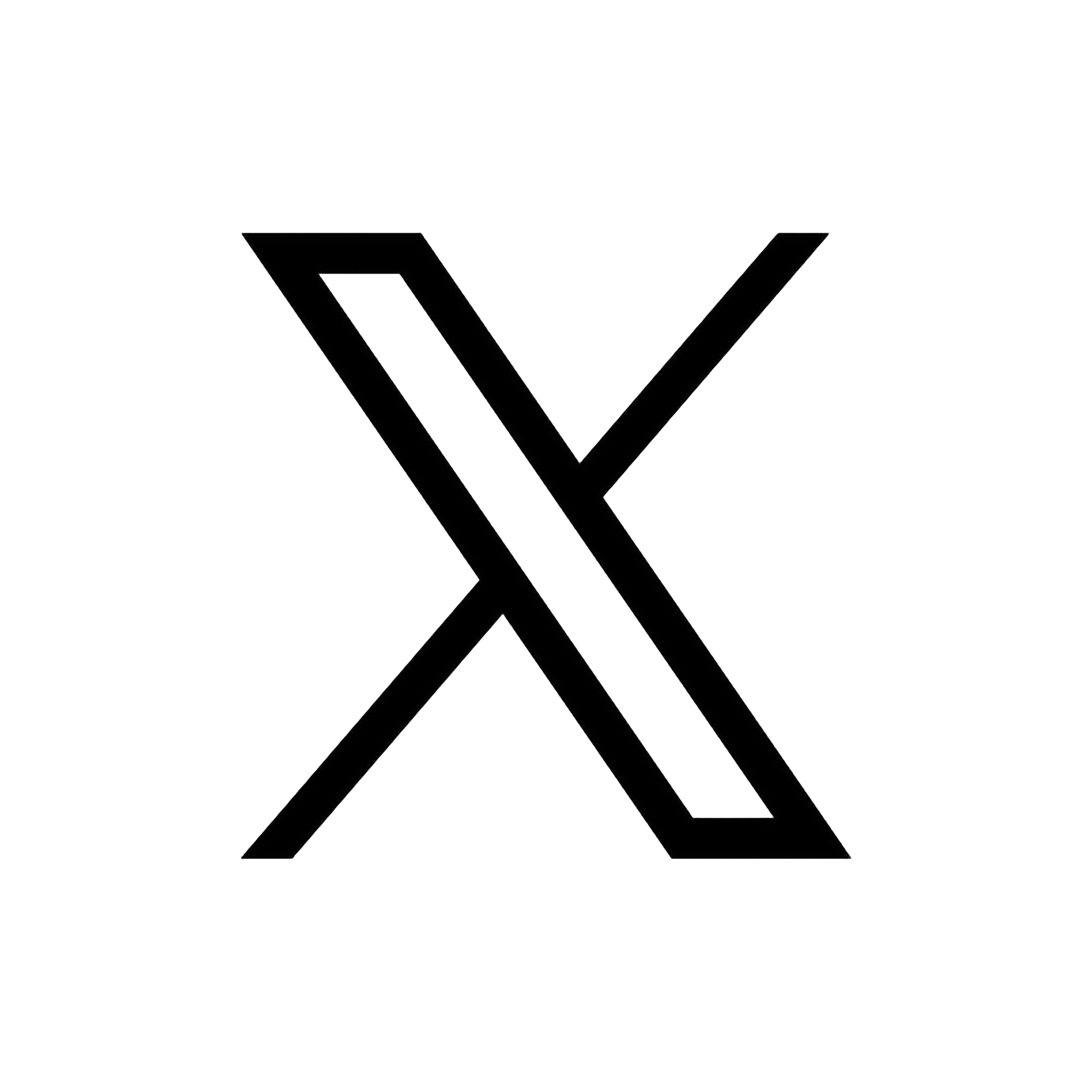


Leave a Reply